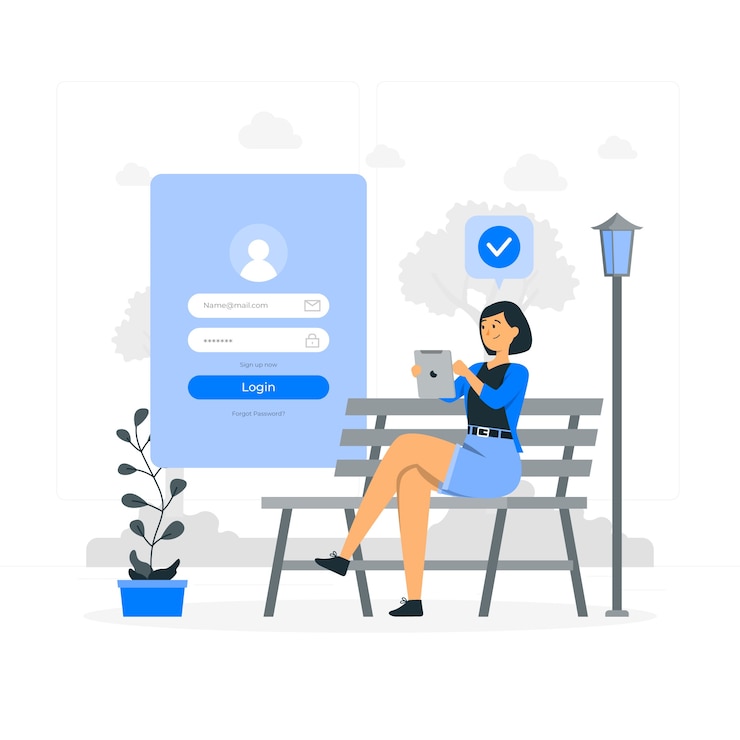cPanel: cPanel is a Linux based web hosting control panel that provides a graphical interface and automation tools designed to simplify the process of hosting a web site. https://www.getsetlive.com/manage/clientarea.php
Steps (Login into cPanel):-
- Login to GetSetLive Manage Account.
- In the main menu go to Services > My Services.
- Click on view details.
- Scroll down the page and click on Webhosting or Login to cPanel.
In this way, you are logged into cPanel.