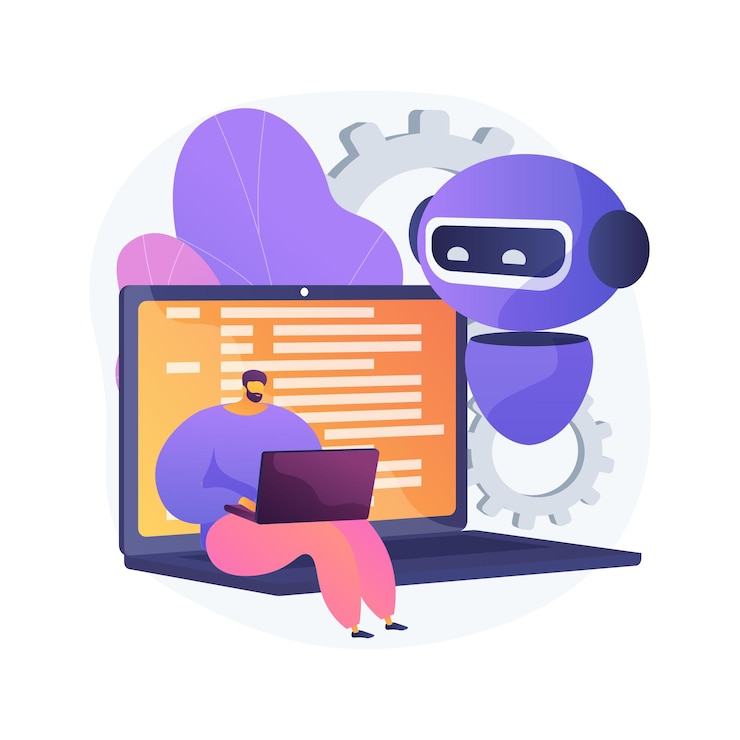
Auto-responder: The Auto Responder functionality allows for cPanel to send a pre-made response to e-mails that are received by a given e-mail account. This is extremely useful for when someone is away from their e-mail for an extended period of time and they want to convey that to other users.
We assumed that you have already logged into cPanel.
Or click here to see how to login into the cPanel.
Steps (Setup an auto-responder):-
- Click on Auto-Responders under Mail section.
- Click Add Auto Responder.
- Enter Email Address, From and Subject.
- Enter the message in Body section.
- Click on create and modify.
An Auto-Responder has been created.

