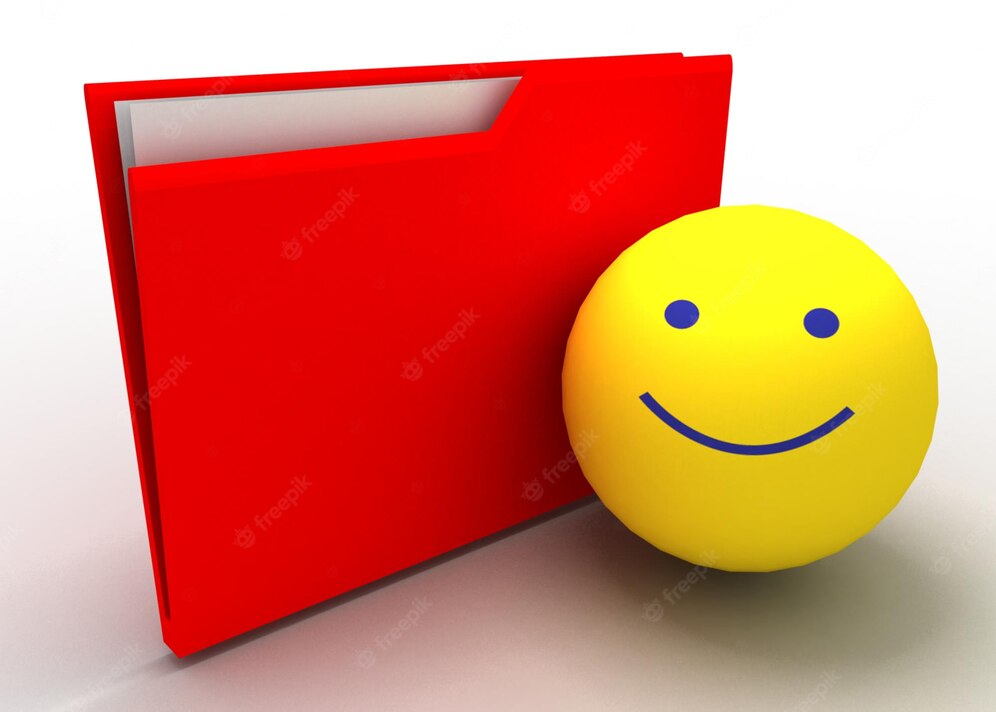
Desktop shortcuts: You can place shortcuts on the desktop to conveniently access files that may be stored deep in the directory structure. Double-clicking the shortcut icon is the same as double-clicking the actual file.
We assumed that you have already logged into cPanel.
Or click here to see how to login into the cPanel.
Steps (Setup Desktop shortcuts):-
- Click the shortcuts icon.
- To create the shortcut simply click and drag the names to your desktop as written below:
a) Access cPanel.
b) Access cPanel Webmail.
The shortcut for cPanel has been created successfully.

