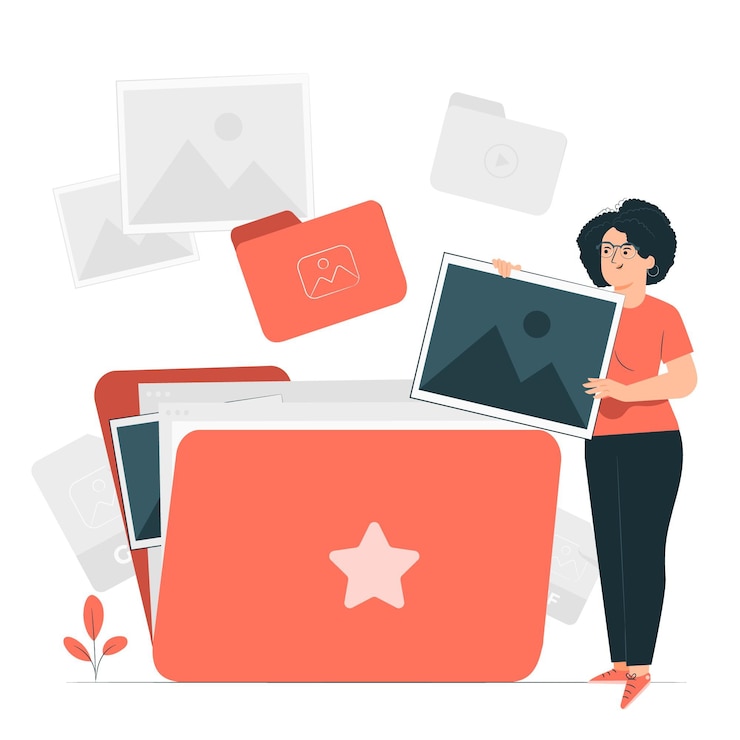
File Manager: Your cPanel account has the ability to allow you to access, view, modify, add, and delete files from your account effortlessly, using the File Manager.
We assumed that you have already logged into cPanel.
Or click here to see how to login into the cPanel.
Steps (Use File Manager):-
- Click on File Manager icon under Files section.
- Choose the directory and click go.
- This is the interface where one can upload files, delete files, change the file permissions and host of other functions.
In this way you can use the File Manager in cPanel.

