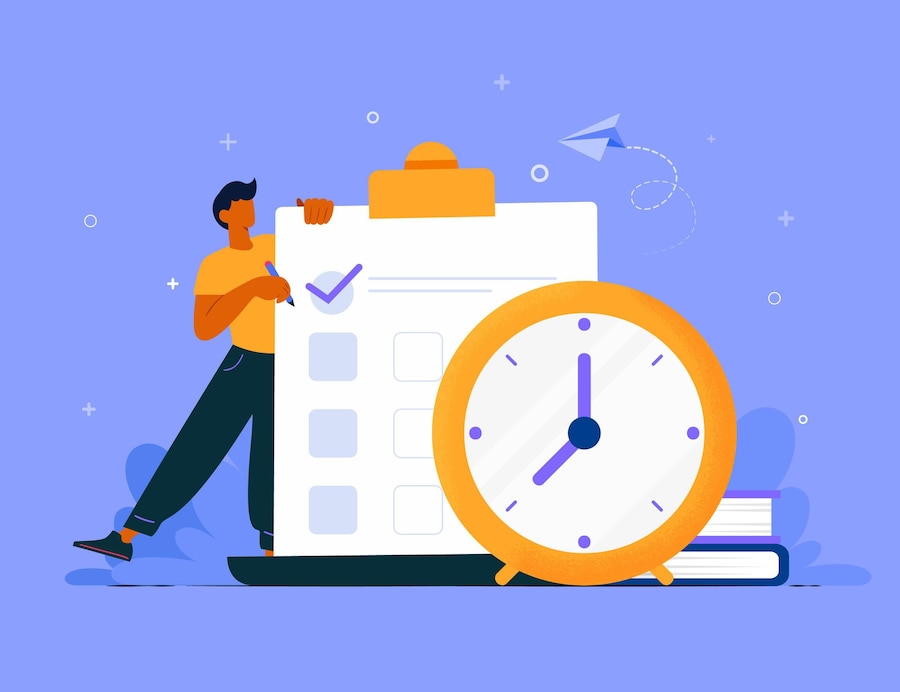
Cron jobs: A cron job allows you to run a certain command at times set by the job. For example, you could set a cron job to delete temporary files every week so that your disk space is not being used up by those files.
We assumed that you have already logged into cPanel.
Or click here to see how to login into the cPanel.
Steps (Setup a cron job):-
- Click the cron job icon under the Advanced section.
- Enter the email address where you want the cron job results.
- Click on update email.
- Now Add New Cron Job by selecting common settings.
- Enter the command and click Add New Cron Job.
Here the cron job has been set finally.

